
Remember when we first pivoted to online learning back in 2020? I know. I'd rather soon forget, too. If I look at the silver lining, I would say that people, both students and staff alike, are tech-savvier than ever. I remember one of the greatest challenges, though, was trying to help students figure out how to use their devices when some had Windows 10 laptops, Chromebooks, or iPads. Figuring out how to type in French using accents was particularly difficult, since I use my own MacBook and type instinctively using what are known as "dead keys". Chrome extensions were are a solution for some but now they appear to be blocked, nor would they be useful when typing within a Word document using the desktop application. So I started compiling the different shortcuts and requirements, such as adding an international keyboard, for Windows 10 computers, Chromebooks and Apple devices.
Keyboard Shortcuts for Adding Accents and Other International Characters
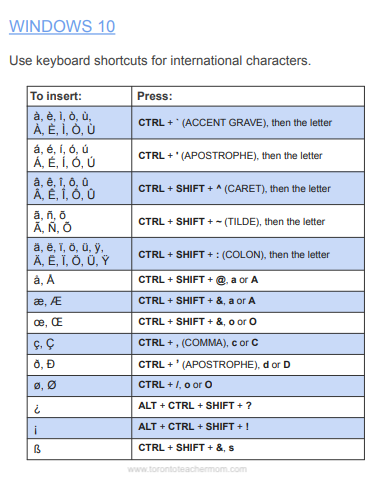 |
 |
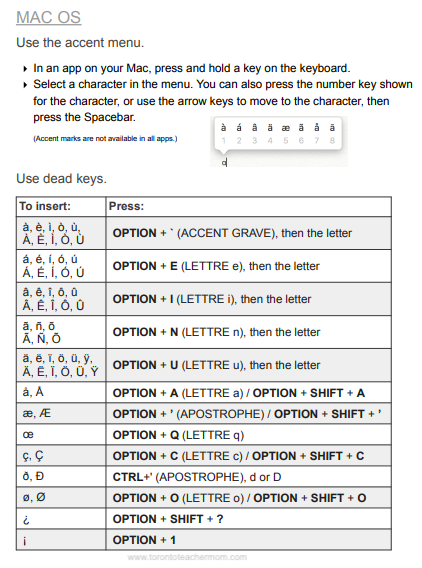 |
After trying out these shortcuts on the various devices that I have access to, I have compiled them all into one doc for ease of sharing. The heading on each page is also hyperlinked to the source I referenced. If you'd like to view the document, check out Keyboard Shortcuts for Adding Accents and Other International Characters. I hope that students and teachers find this to be a useful reference.
Don't forget to check out these popular blog posts:
- Monday, February 14, 2022
- 0 Comments
























